Features of BigBlueButton
Key Features of BigBlueButton for Learning from Anywhere
BigBlueButton is a purpose-built video conferencing platform for online education and training. It allows educators and learners to connect and collaborate in real time using tools like shared presentations, interactive whiteboards, live polls, and class recordings.
Whiteboard
Moderation
Poll
Chat
Breakout rooms
Shared notes
Audio
Recordings
Interaction
Webcam
Presentations
Raise Hand
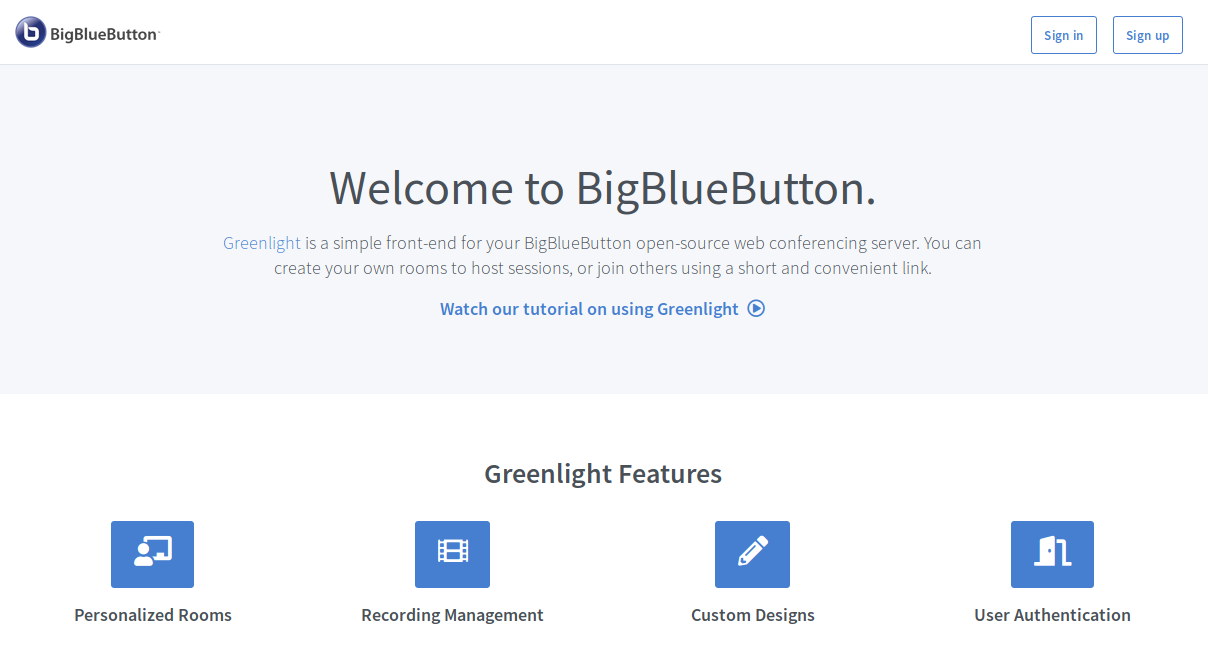
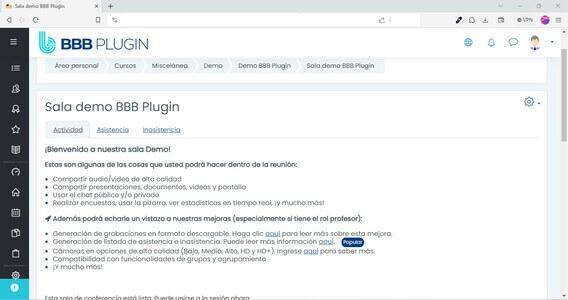
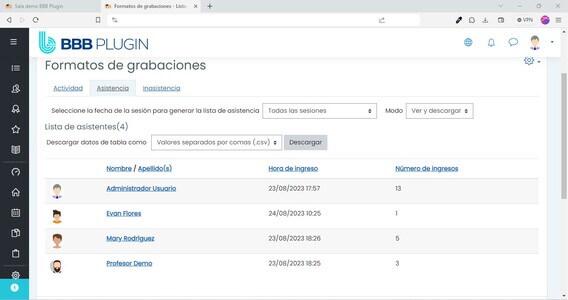
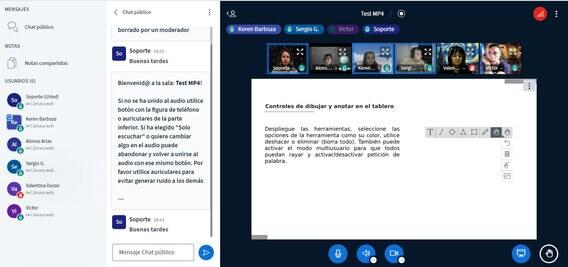
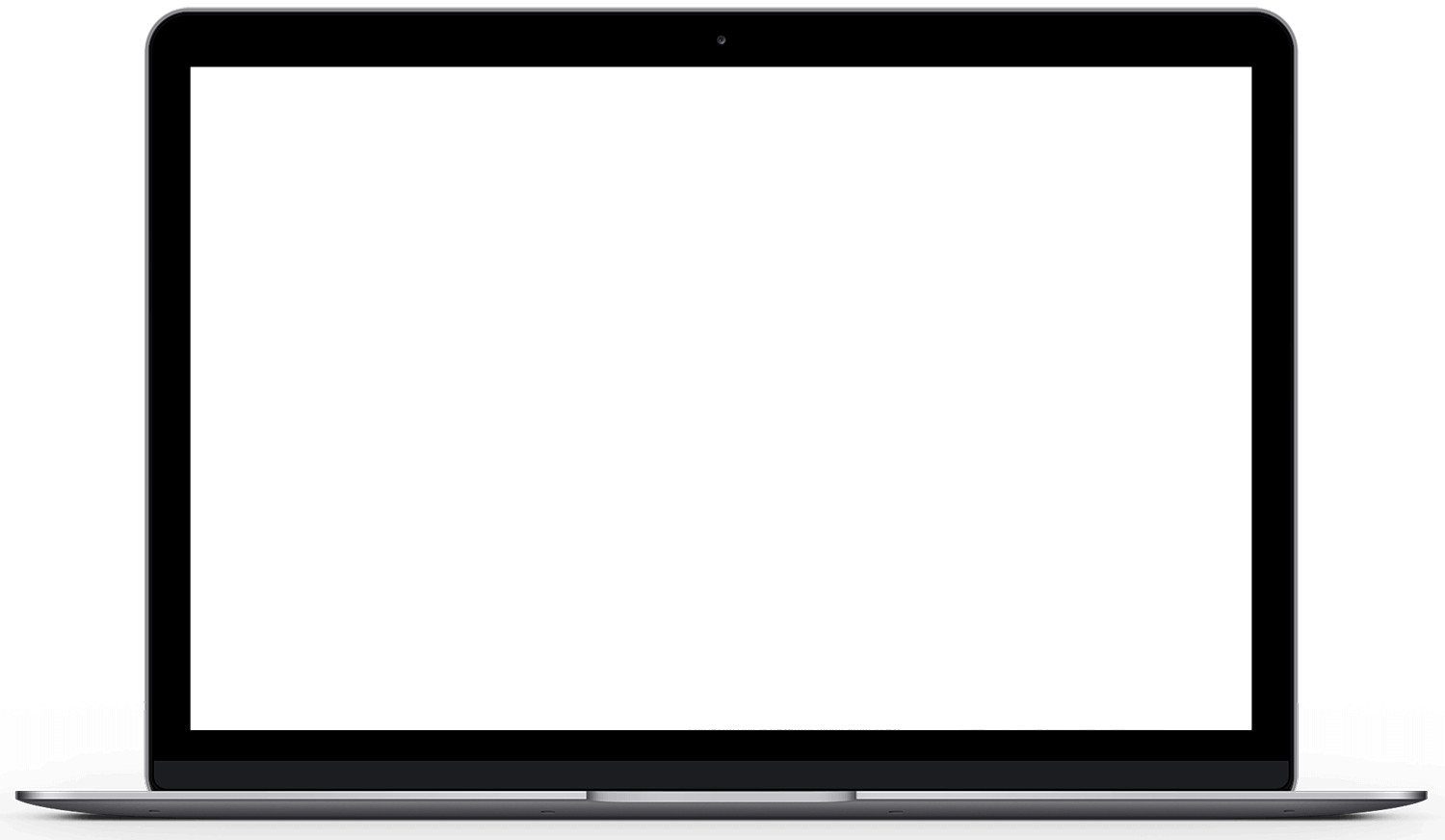
Integrate BigBlueButton with Moodle or with your preferred LMS through the API
BigBlueButton can be seamlessly integrated into Moodle as an activity, allowing users to easily access live conferences, recordings, and reports directly within the same environment.
With our custom BBB Plugin, additional exclusive features enhance the Moodle experience — including automatic attendance and absence reports, as well as MP4 recording downloads — streamlining the management of virtual classes.
In addition, we offer API integration to connect BigBlueButton with other LMS or CMS platforms such as Canvas, WordPress, or Chamilo, adapting to the specific needs of each institution or organization.
Advanced Features That Elevate the BigBlueButton Experience in Moodle
In addition to the standard functionalities, we have developed BBB Plugin, a complementary add-on that expands BigBlueButton’s capabilities within Moodle. These enhancements enable more comprehensive management, offering additional options that strengthen interaction and tracking in virtual activities.
Here are some of the most notable improvements from our BBB Plugin development line!
Custom logo
Absence Reports
Downloadable recording
High-quality webcam
BBB Plugin BigBlueButton Services
Our BBB Plugin service for Moodle includes exclusive enhancements that extend the original features of BigBlueButton.
We provide a stable integration, specialized technical support, and a more complete experience for managing video conferences in educational and corporate environments.