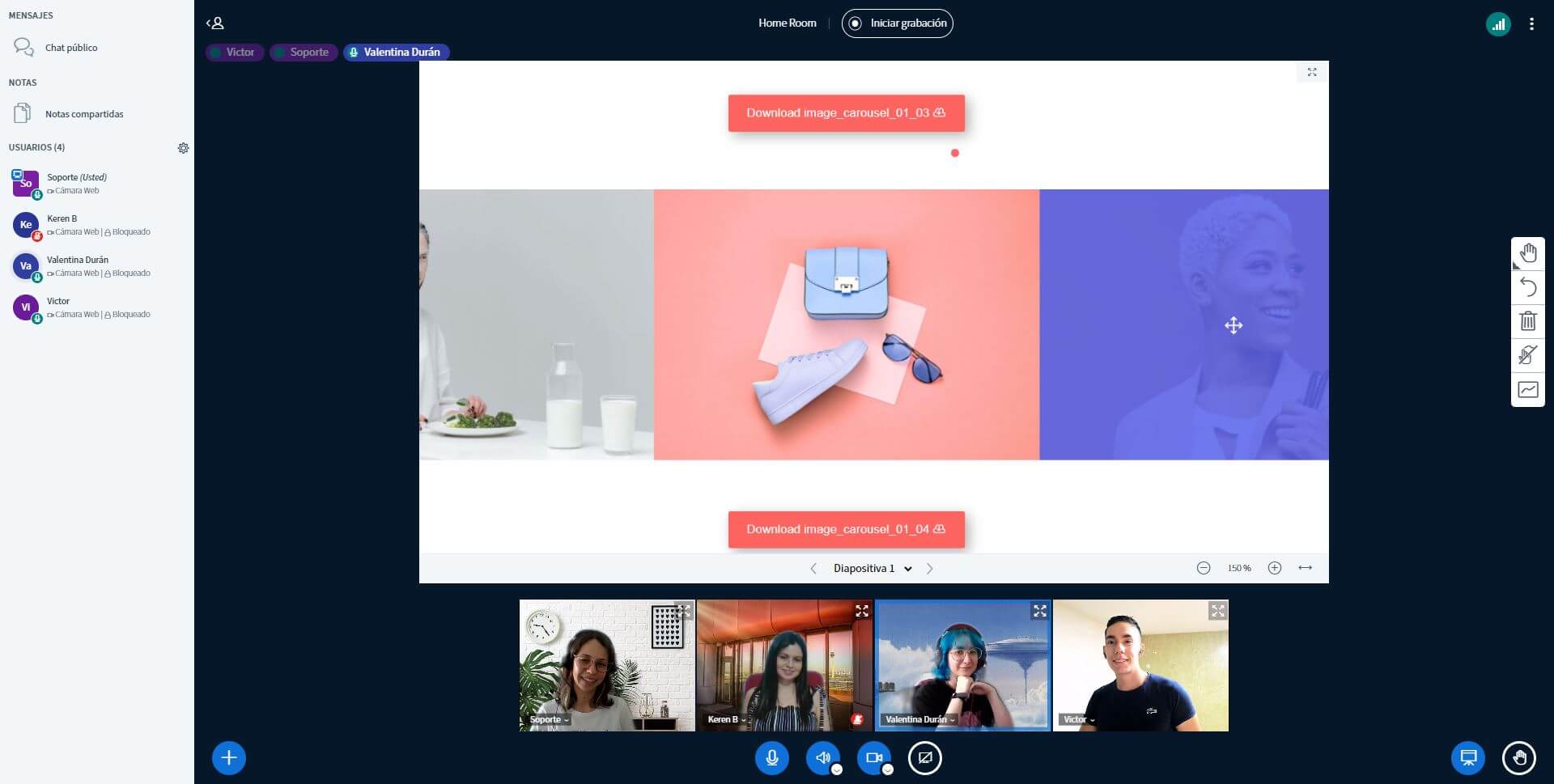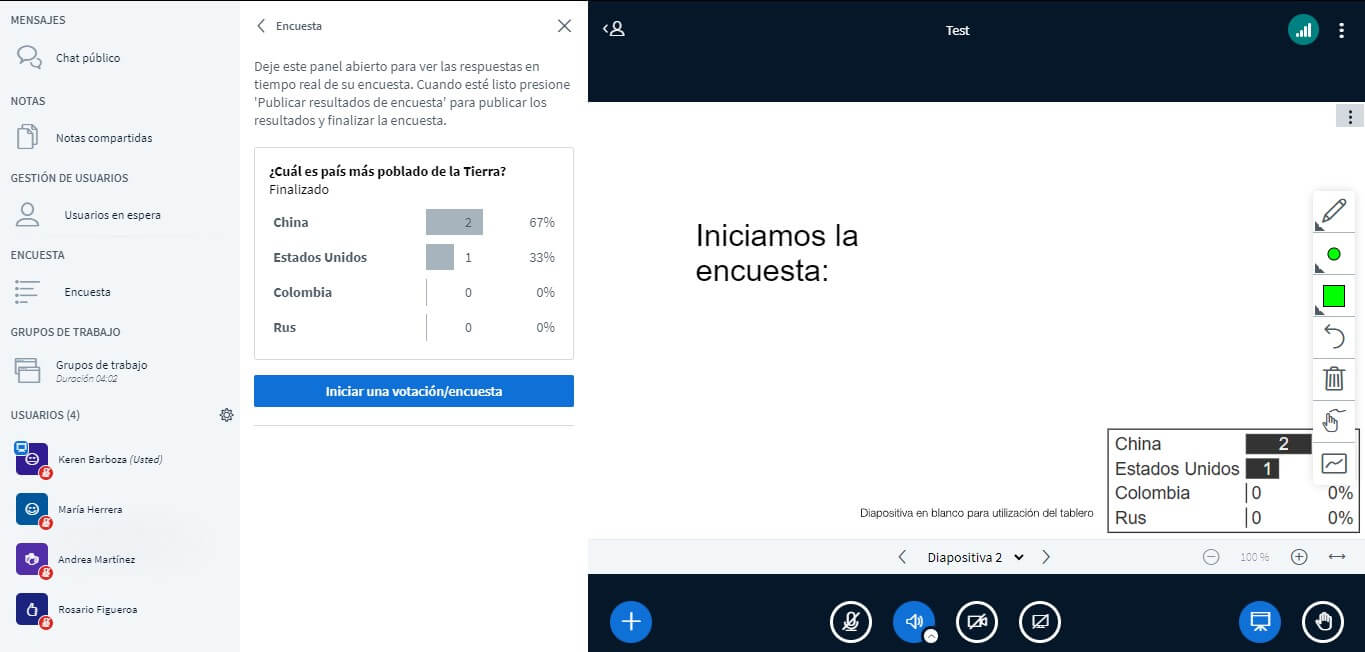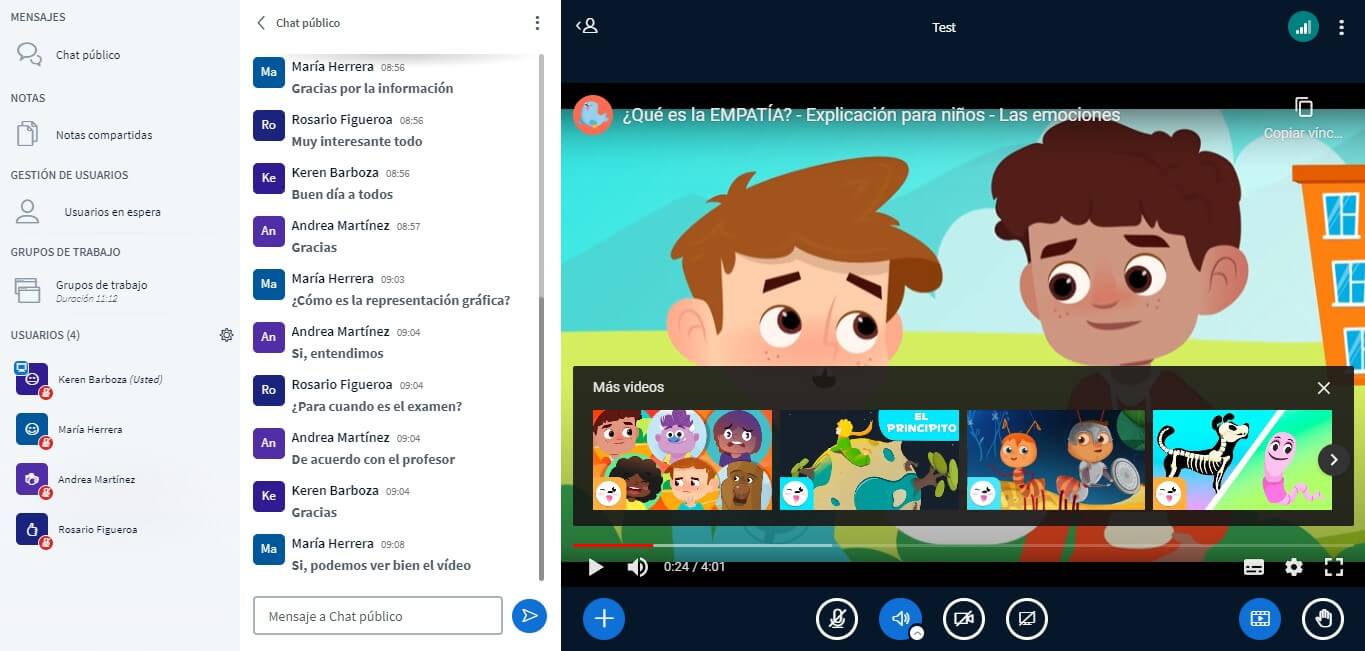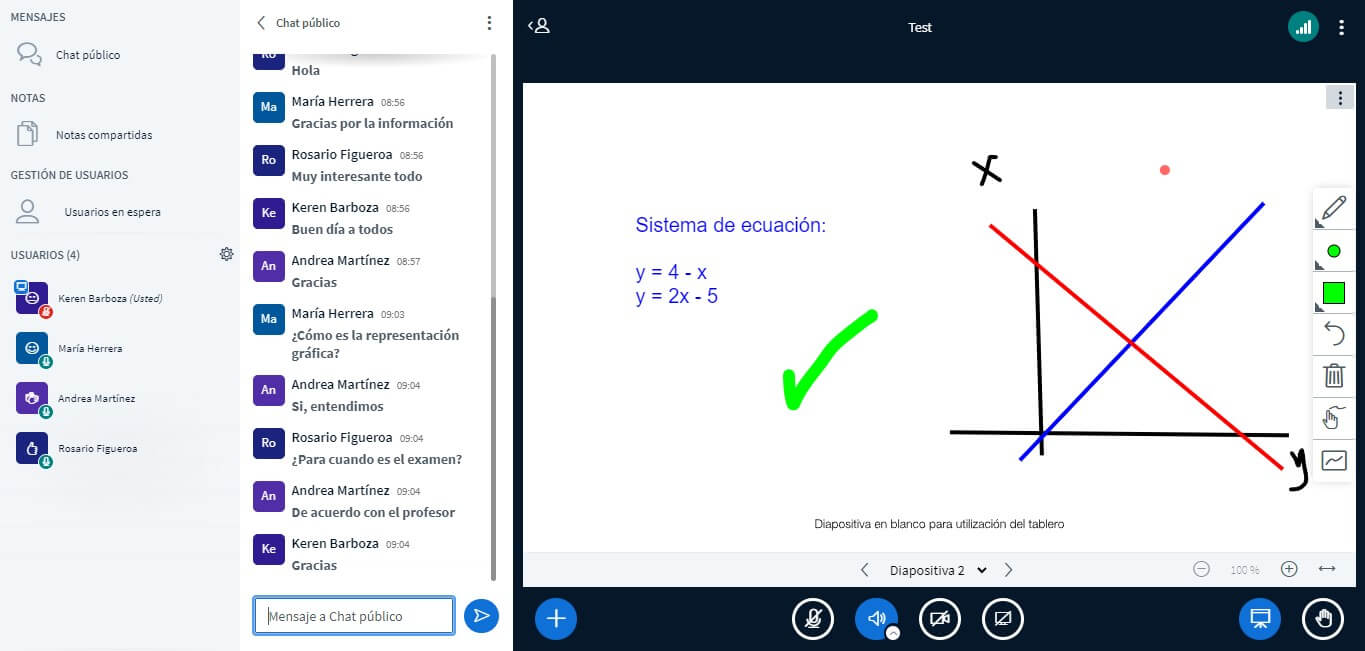BigBlueButton
What is BigBlueButton?
BigBlueButton is an open-source video conferencing software developed by a global community of contributors, designed specifically for online learning and remote training. One of its greatest strengths lies in its seamless integration with leading Learning Management Systems (LMS) and Content Management Systems (CMS).
BigBlueButton enables effective communication between teachers and students through video conferences, shared presentations, collaborative whiteboards, chat, polls, shared notes, and breakout rooms. These tools foster a dynamic, engaging, and accessible learning experience from any device.
Some screenshots of BigBlueButton
Take a look at some of the key features available in BigBlueButton and see how they contribute to a more interactive teaching and learning experience.
An alternative to Zoom designed for education and collaboration
BigBlueButton is a solution specifically designed for online teaching and learning environments.
Unlike other video conferencing tools, its open-source nature allows you to customize, extend, and adapt its features to meet the unique needs of each institution or project.
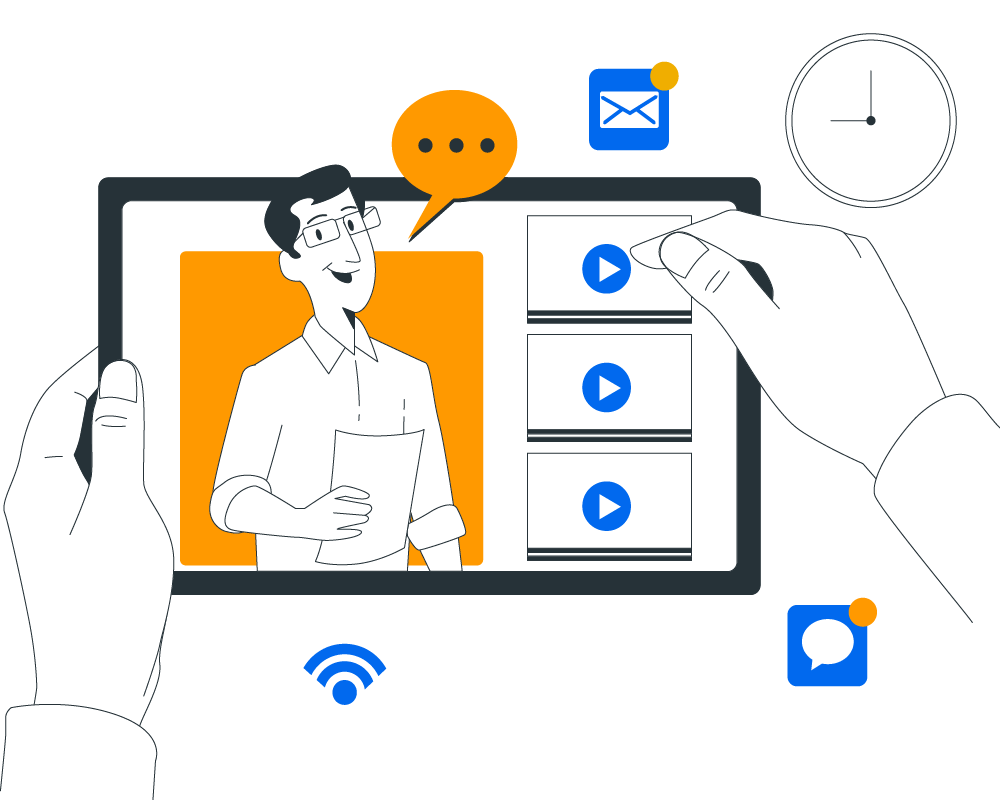
BigBlueButton vs Zoom and Other Video Conferencing Solutions
Before choosing a video conferencing tool, it’s essential to consider its integration capabilities, usability, and scalability. This table highlights how BigBlueButton stands apart from Zoom, emphasizing its educational focus, open-source flexibility, and the absence of user limitations.
| Feature | BigBlueButton | Zoom |
|---|---|---|
| Main Purpose | Web conferencing designed specifically for online education and e-learning. | Web conferencing and video calls for business and education. |
| Integration with LMS | Native integration with Moodle, Canvas, Chamilo, and other learning management systems. | Integration available through plugins or API. |
| Software Installation | No installation required — works directly from any modern web browser. | Requires desktop or mobile app installation. Limited functionality in browsers. |
| Use on mobile devices | Fully compatible with mobile web browsers — no app needed. | Not compatible with mobile web browsers; app installation required. |
| Users | No user limit. | Free version limited to 100 users. No limit in paid plans. |
| Access | Easy and secure access through a simple room link with a security code. | Requires account creation for most features and meetings. |
| Customization | Highly customizable — full access to source code allows complete control and branding. | Limited customization options. |
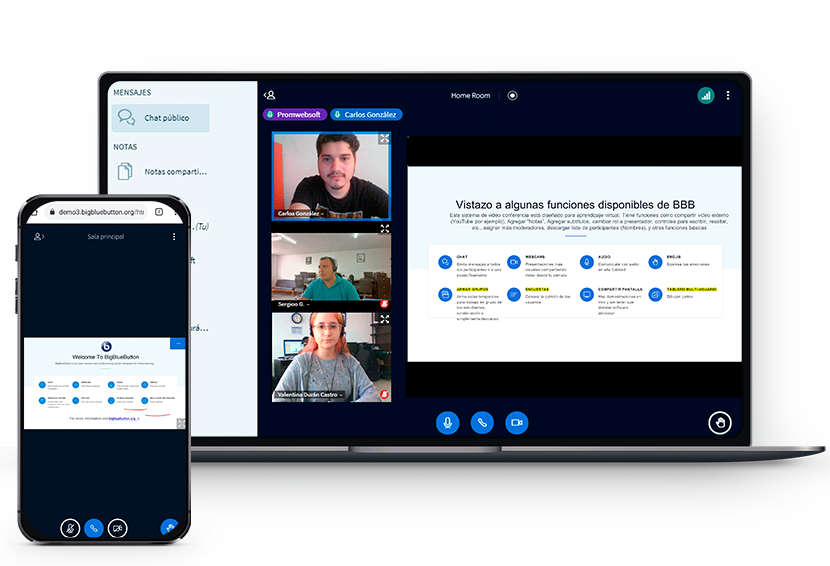
BigBlueButton Integrates Seamlessly with Moodle
BigBlueButton offers native integration with Moodle, allowing enrolled users to access video conferencing sessions directly from their courses. This connection streamlines learning management and enhances the overall experience for both instructors and students.
In addition to the standard features of the BigBlueButton plugin, BBB Plugin has developed extended functionalities that expand the integration possibilities with Moodle — including automatic attendance and absence reports, downloadable recordings, and advanced customization options.
Features of BigBlueButton for e-learning
Whiteboard
Chat
Audio
Webcam
Moderation
Groups
Recordings
Presentations
BBB Plugin – BigBlueButton Services
Our BBB Plugin service for Moodle includes exclusive features that enhance integration with your virtual classroom.