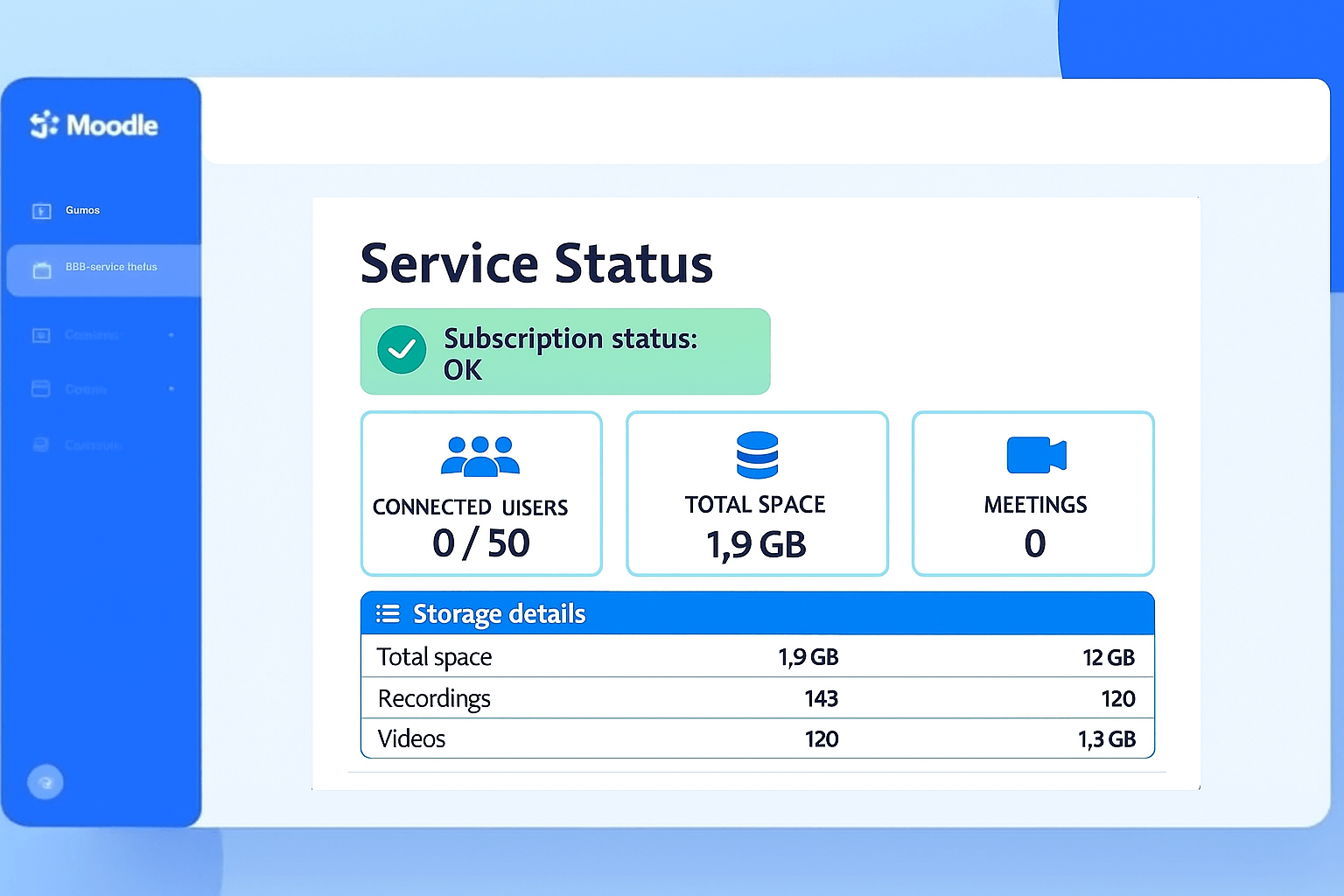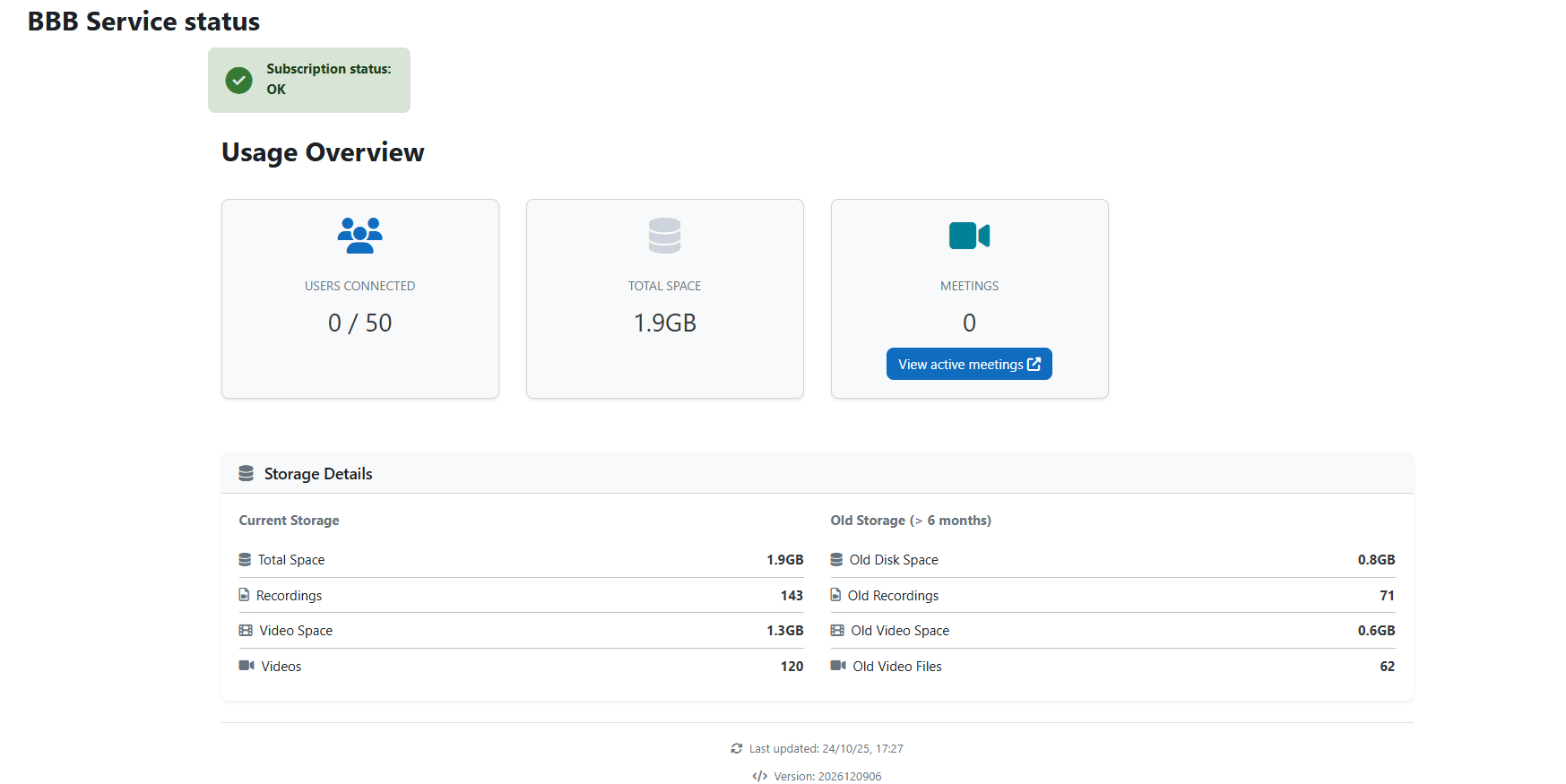In this update, we offer you greater clarity about the storage usage of your recordings, along with internal improvements that ensure a more stable and adaptable performance across different environments within your BigBlueButton service.
Table of Contents
Below, we present the main new features:
Redesigned Status Page
We have reorganized the Status Page so that you can easily view the most relevant data, such as:
- Number of contracted users.
- Storage space usage.
- Number of recordings and videos.
- Number of active meetings.
- Additional details about overall usage and consumption.
This new view allows you to check the current and past usage of your recording storage, with information organized by content type to make tracking and internal management easier.
Technical Improvements and Optimized Performance
In addition to the visual renewal, this version includes technical adjustments and internal improvements that ensure a more stable, faster, and adaptable operation in different environments.
Among the main changes are:
- Increased stability in environments with sensitive configurations.
- Better storage space management.
- More flexible meeting configurations, adapted to different scenarios (educational, institutional, or corporate).
Thanks to these improvements, you will be able to make the most of your BigBlueButton resources.
We Continue Improving to Offer You a More Reliable Service
With this update, we reaffirm our commitment to providing you with a tool that not only integrates videoconferencing into Moodle, but also strengthens administrators’ work through clear information, full control, and a more efficient experience.
Ready to Update or Get Your Subscription?
If you are already part of our ecosystem, update now to enjoy all the new features and optimizations of this version of the BBB Plugin for Moodle. In the email associated with your BBB Plugin service, you will find the link to update your plugin.
If you do not yet have the service, this is the perfect opportunity to subscribe and take advantage of all the benefits of BigBlueButton — advanced metrics, improved stability, and full service control.
Discover our plans and prices by clicking here.